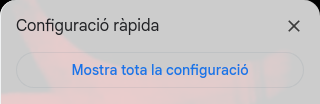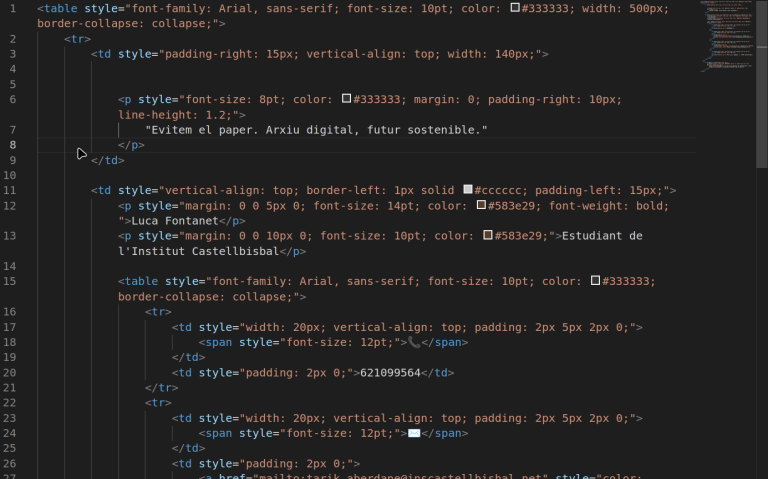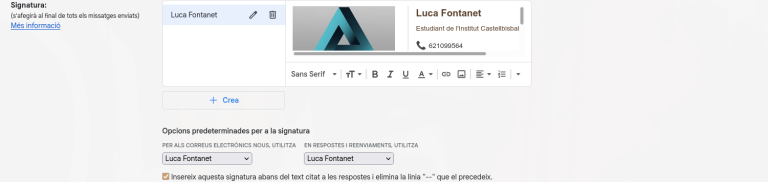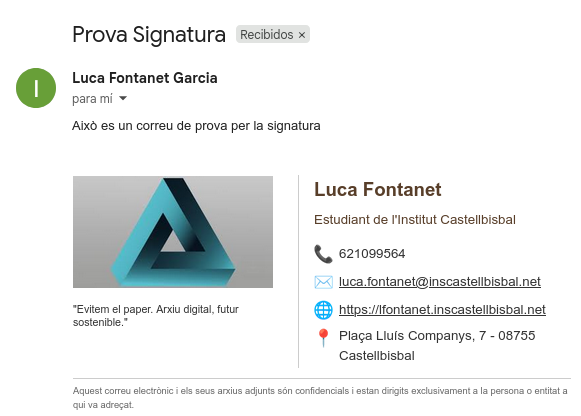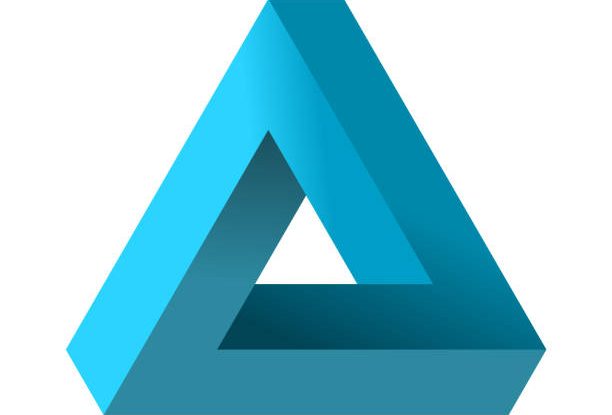Una signatura serveix com a missatge final d’un correu electrònic, per incloure informació addicional o per acomiadar-se.
Com fer-ho
Obre Gmail, vés a Configuració → Mostra tota la configuració.
A la pestanya General, desplaceu-vos cap avall fins que trobeu Signatura.
Feu clic al botó Crea, doneu un nom a la vostra signatura i escriviu el text que voleu incloure.
Per crear la signatura he entrat al VisualCode i allà he fet codi html fent servir taules amb l’etiqueta <td> i <tr> per posar la informació com el telefon, el correu i enllaç al portfoli, a més d’una frase sostenible.
A la secció “Valors predeterminats de la signatura”, seleccioneu el nom de la vostra signatura per a ambdues opcions.
Per desar, aneu a la part inferior de la pàgina i feu clic a “Desa els canvis”.