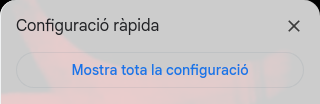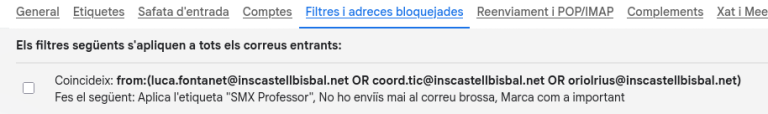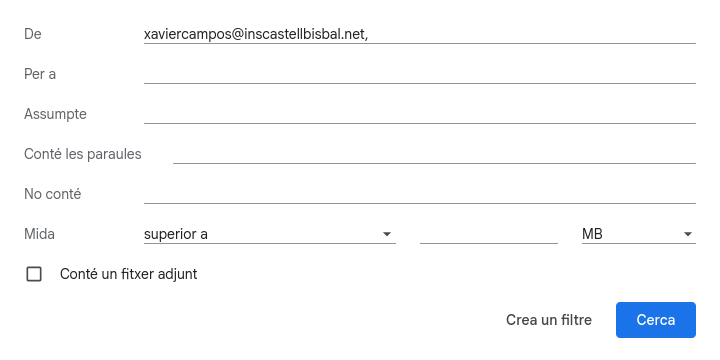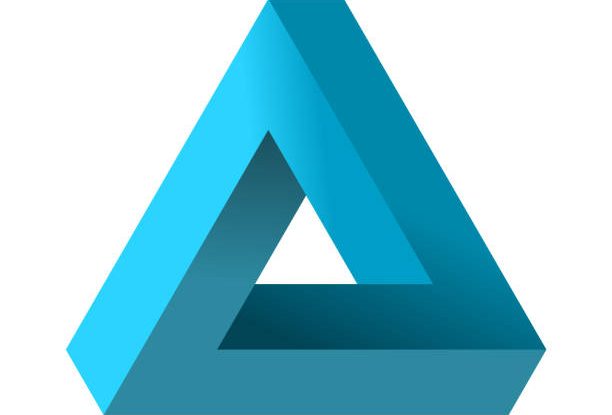Email filters are used to automatically organize messages, so you don’t have to go through each one and assign labels manually.
How to Do It
Once inside the full settings menu, go to the “Filters and blocked addresses” section.
Click on “Create a filter”, add a filter name, and specify the email addresses to which you want the filter to apply.
There, I can create up to 1000 filters. I added one that sends all emails from my teacher Antonio to a label with his name, so his messages are easier to find.